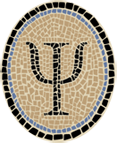Run iOS Simulator from the Command Line (Improved)
I like to run apps in the iOS Simulator from outside Xcode—it’s simpler
and faster a lot of the time. So, I wrote a shell script named runsim
that installs an app in the simulator’s file system and then asks the
simulator to start up. In version 1.0 of runsim, you had to start the
app yourself by clicking on its icon.
I’ve just finished work on version 2.0 of runsim. I added the ability
to start apps in the simulator automatically from the command line. I
also separated out the different functions, so you can install,
uninstall, list, and run apps as separate operations.
I use runsim to demonstrate OCaml iOS Simulator apps built with
OCamlXSim, but it should be useful to
anybody who occasionally enjoys a disintegrated development
environment like I do.
You can read the full details on Run iOS Simulator from the Command Line.
You can also download runsim from the following link:
Before using it, however, I suggest you read the full description linked above. There are some complexities in using the automatic start-up facility that you want to understand beforehand.
If you have any comments, corrections, or suggestions, leave them below or email me at jeffsco@psellos.com.
Posted by: Jeffrey